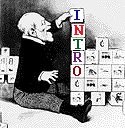Some Technical Information
Web Foundry Components:
Hardware:
 SUN
SPARCstation 2, running Plexus Web Server
SUN
SPARCstation 2, running Plexus Web Server
 Digital DECpc LPv+ 433dx
Digital DECpc LPv+ 433dx
- Screen Size: 15", 800 x 600 dpi, Font Size Large.
- Hard Drive: 170 M, RAM 16 M.
 Digital
Celebris XL 590
Digital
Celebris XL 590
- Screen Size: 17" CTX Color Monitor, 1280 x 1024 dpi.
- Hard Drive: 1 GB, RAM 16 M.
 Hewlett Packard ScanJet IIcx
Hewlett Packard ScanJet IIcx
Software:
 Adobe Photoshop 2.5
Adobe Photoshop 2.5
 Adobe Photoshop 3.0
Adobe Photoshop 3.0
 DeskScan II 2.0
DeskScan II 2.0
 LView Pro 1.A/386/16-bit for Windows 3.1
LView Pro 1.A/386/16-bit for Windows 3.1
 Microsoft Windows for Workgroups 3.11
Microsoft Windows for Workgroups 3.11
 Netscape Navigator 1.0N
Netscape Navigator 1.0N
 Netscape Navigator 1.1N
Netscape Navigator 1.1N
 Netscape Navigator 1.2
Netscape Navigator 1.2
 Netscape Navigator 1.22 for Windows
Netscape Navigator 1.22 for Windows
 WINFTP Windows Sockets FTP Client Version Jan 11 1994
WINFTP Windows Sockets FTP Client Version Jan 11 1994
 WinQVT/Net TCP/IP Services for Windows 3.1 Version 3.97
WinQVT/Net TCP/IP Services for Windows 3.1 Version 3.97
 OmniPage Professional 5.0
OmniPage Professional 5.0
Cataloging library materials via the OCLC database,
searching
DIALOG, hunting up information on various CD-ROM products, using
word-processing software
and playing Tetris had been the extent of my computer experience.
Learning.
So, when The Carnegie Library of Pittsburgh's Pennsylvania Department
learned of the award of
the
NTIA Grant in October 1994, I set about learning hypertext markup
language (HTML). I learned by simply playing around with the Web. I used
Uroulette
in order to learn what was out there, what it looked like
and how it had been done. I found the View Source
capability on Netscape invaluable. It allowed me to see how
others had constructed their pages. Of the more interesting Web pages, I
made Bookmarks. In addition, I used the search engine Lycos to search
for information on HTML and found several extremely
useful locations.
At the same time, I attempted to familiarize myself with some of the ins
and outs
of Adobe Photoshop primarily by experimenting; however, the
potential of
this incredibly clever software has by no means been exhausted.
The result of this practice was my own
homepage, B.Chad's
Homepage (still under construction, of course), which initially
resided on the hard
drive of a pc. For this homepage, images were scanned in as
jpegs. However, once connected to the server and actually at work on the
exhibit itself,
images were scanned in as gifs. My understanding was that the gif
format seemed to be readable by more Web browsers than was the jpeg
format. Also, jpegs are not capable of being made transparent.
Technology, Content, Design.
I found that constructing this exhibit involved three elements:
technology, content and design. I had to learn HTML and I had to gain
some familiarity with what the hardware and the software could do.
Essentially I was able to teach myself HTML with no real problems. It
just necessitated time and commitment. However, I could not have
achieved my present level of proficiency with the hardware and software
without the help and patience of the Common
Knowledge:Pittsburgh and the Pittsburgh
Supercomputing Center staffs--especially Bob Carlitz,
Gene Hastings and
Dave Graham. An
interested and responsive
technical staff was crucial to the success of this project.
As a librarian, I had to determine what was going to go online. The
goal of the project was to get at least 500 photographs from the
Pennsylvania Department's collections onto the Web. In consultation with my
boss, Marilyn Holt, I selected 500+ of the most interesting,
dramatic or
humorous photos
from our collections. These photographs would be
organized by neighborhood
and supplemented by text from
the Department's monographs and extensive vertical files. Prior to our
involvement with the NTIA grant, we had been discussing doing a book on
Pittsburgh based on the resources in our collections. Thus, a
rough framework already existed on which we could
hang and organize
information. Implementing the exhibit has revealed the strengths and
weaknesses of
the framework, which is why I have come to consider the current exhibit
as "Version 1," but, all in all, it has worked quite well.
The design of the exhibit--its unique navigational
icons, the thumbnails,
the Notes, the various "tours,"
the Chronology and
photographers' biographies--has enabled it to
be as richly textured
as it presently is. Because of the great potential of hypertext and the
Web, and the enormous quantity of material available in our collections,
I find the exhibit's design to be enormously open-ended. There are 80 some
neighborhoods within the city of Pittsburgh: almost any one of those
neighborhoods could have been an all-consuming study in its own right.
Perhaps, some day, each neighborhood will enjoy that depth of coverage. It
is my hope, soon, to
add sound to the exhibit--such as Mr. Carnegie delivering a speech.
Also, it is a fantasy of mine to attach a video
camera to the Monongahela or Duquesne Incline and present
spectacular real-time
views of this remarkable city as the cars ascend and descend Mt.
Washington.
Technological Roller Coaster Ride.
During the first months of working on this project, the electronic
environment was somewhat "unstable." For example, I was moved from
one machine to another. I went from having all files on the hard drive
of a pc to having those files ftp'ed to a server. That server wasn't always
up and running--plagued by something called "zombies." Sometimes the
pc's configurations changed--seemingly on their own. Software upgrades, new
extensions to HTML,
and most recently the change to the Pentium--all these things, for a
librarian with a modest computer background,
represented an extremely educational, technological roller coaster ride.
However, at present the
electronic environment is quite stable. That is, of course, until the
next physical move or until the next software upgrade.
I have not been using an HTML editor. Initially, I was entering
all text through a WYSE terminal with a telnet connection to the server,
using PICO, a simple text editor for UNIX. On occasion I edited a
page in Notepad on the pc and then ftp'ed it to the server. At
present I am doing all my editing on the server through WinQVT. Thus, I have
been sending files to the server via both the pc (the Web foundry) and the
dumb terminal. Image files edited on the pc in Photoshop have all been
transferred to the server via WinFTP.
While I have viewed the exhibit on the Mosaic, Quarterdeck and Cello
browsers,
the browser of choice has been Netscape. I have
found that some of the tags and extensions work on other browsers and
some don't. I have not seen anything especially horrible in the
appearance of the exhibit as a result of the differences in
browsers--except for the fact that Mosaic (or at least the version of
Mosaic I was looking at) did not accommodate jpegs. Three versions of
Netscape have come out since I began this project last October.
Image Size.
When it comes to image size, I am a pig. Most of the images in this
exhibit, other than thumbnails and some of the transparent gifs, are
between 100 and 200 K. (The thumbnail gifs were saved in Photoshop at 72
dpi. The complete images were saved in Photoshop at 100 dpi.) In the
course of the project, image size raised questions about how others--with
less
speedy connections--would handle the size of our images. In a sense this
issue was never resolved and, then again, it was. The grant proposal was
written
to show what the Web and hypertext could do, and good connectivity--for
those involved in the project--was built into the grant.
I therefore apologize to those with less powerful connections and I can only
hope that
the wait while downloading images will be worth the time it takes. For
those without
image access, "alt" tags have, in most cases, been provided with text
in place of images.
Questions.
I will be
glad to try and answer any questions
about the technical side of this project. Those I can't answer
I will discuss with the Common Knowledge: Pittsburgh staff.
While this project has been quite labor intensive, it has also been a labor
of love. And, though not at present a preservation medium, the Web and
hypertext permit an incredibly creative access to collections that all
libraries and archives should explore.
With thanks to and technical advice from Dave Graham and
John Fail.

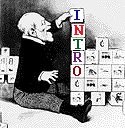
 SUN
SPARCstation 2, running Plexus Web Server
SUN
SPARCstation 2, running Plexus Web Server
 Digital DECpc LPv+ 433dx
Digital DECpc LPv+ 433dx
 Digital
Celebris XL 590
Digital
Celebris XL 590
 Hewlett Packard ScanJet IIcx
Hewlett Packard ScanJet IIcx