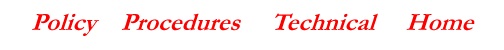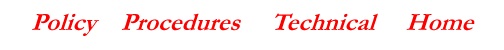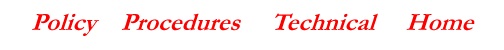
Creating Accounts - Policy
Common Knowledge: Pittsburgh has developed a comprehensive policy pertaining to Internet accounts. The
policy falls into two categories - people who reside at CK:P sites and all others.
Staff and Students at CK:P Sites
- Each CK:P site has their own server. The useradmin at the site has the responsibility for creating accounts at
the site.
- Any staff member at the site may have an account simply by asking the useradmin for one. Once the
account is created, the user may access the account from school or home. The first time the user logs on,
they will be prompted to read and agree to an online acceptable use policy. Users must agree to this policy
in order to use their account.
- Any student at the site may have an account if:
- they have a teacher who is monitoring their use
- they have a curriculum based project that necessitates Internet access
- the student and their parent have signed the student acceptable use policy.
- Students may access their accounts from school or through the Carnegie
Library system. Access through the PPS modem pool for students is
prohibited.
Staff and Students at non-CK:P Sites
- Any PPS employee may have an Internet account through Common Knowledge: Pittsburgh.
- Staff who are not at CK:P sites can have accounts on Cats1, the
central site server. CK:P staff are
responsible for creating these accounts.
- Users who have accounts on Cats1 and are at CK:P sites should migrate
their accounts to their site
servers. The site useradmins can help with this.
- Students at non-CK:P schools are not able to have Internet accounts at this time.