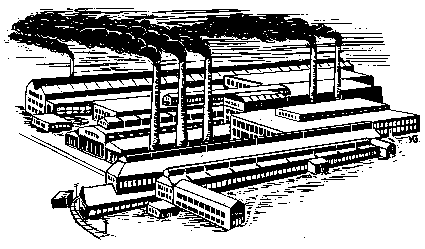
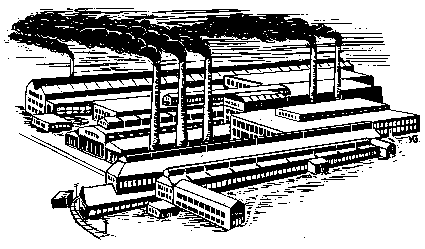
Search the Pennsylvania Department's site effectively by using these simple guides and hints:
This Search Engine searches only the directories and files of the Pennsylvania Department's webpages.
- For general World Wide Web searching, use Altavista, Dogpile, Metacrawler or Yahoo!
1. Click with your mouse in the dialog box to activate it, that is, to give it a blinking cursor.
2. In the dialog box type the keyword or words for which you are searching.
- The Search Engine is case insensitive. That is, you can use either UPPER CASE or lower case letters. Typing in either "Gertrude Stein" or "gertrude stein" will both work.
- Ignore punctuation--such as apostrophes, hyphens, commas.
3. To do your search, click on the Search button or hit Enter on your keyboard.
4. Your search results will display as a list on a new screen.
- Each line of the list is an active link to a screen which contains one or all of the keywords for which you searched.
- The descriptive text of the link/links is generated from the <title> bar at the very top of your browser's screen.
Making sense of your search results:
- Searching for the keyword "Franklin" will yield "hits" that include--
"Benjamin Franklin," the inventor (his first name does not appear in any of the pages on our site; his last name appears as one of the names carved on the outside of the Carnegie);
"Franklin Toker," the architectural historian;
"Franklin," a city in Pennsylvania;
"Franklin Head Bookstore," on Market Street in 1811; and, a list of World War I casualties from Pennsylvania whose names include, in part, the keyword "Franklin."- Searching for "Benjamin Franklin" will yield a "hit" that includes "Benjamin Franklin Taylor, Jr.," a casualty of World War I. (The same document will also include any occurrences of either keyword "Benjamin" or "Franklin.")
- Searching for "Franklin Toker" will yield "hits" that include two references to Dr. Toker's Pittsburgh: An Urban Portrait.
- False hits are results which, while they may in fact contain the word or words for which you searched, are not useful answers to your actual query. Thus, a search for "John Forbes" will produce a document that contains "John Brashear" and the Pittsburgh thoroughfares "Forbes and Ellsworth, Pembroke, Negley, and Fifth."
- When you are viewing a screen that the Search Engine says contains the word/words of your search, use the Find in Page feature of your browser to locate the word/words in context.
Always try to "refine" your search by emphasizing unique words.
- Clemente is a narrower term and more specific than words like sports or baseball.
- Try variations/combinations like: "General John Forbes," "General Forbes," "Gen John Forbes," "Gen Forbes," "John Forbes." (The keyword "Forbes" alone will also give you any address on Forbes Avenue within the Department's website.)
A Note to the User: Our Search Engine is a humble thing but, we believe, effective at making the currently online resources of the Pennsylvania Department more accessible. Please bear in mind that, as of April 1998, it was reported that there were "about 320 million Web pages." Of this enormous and growing volume, HotBot covered "about 34 percent of the indexable pages," AltaVista "28 percent," Northern Light "about 20 percent and Excite about 14 percent." (See: Paul Recer. "Faced with 320 Million Web Pages, Search Engines Are Overwhelmed," Pittsburgh Post-Gazette, 3 April 1998, D-7.) We hope that our Search Engine assists you somewhat in finding the information you seek.
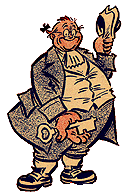 |
Return to Pa Pitt's Master Index |