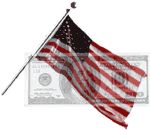|
How it Works
Scheduling
Unlike a chat room, which takes place in real time, the Dialogue
is asynchronous, which means that your participation is not restricted
to any particular time of day. This structure makes it much easier
to accommodate different time zones and busy schedules. A more
substantive discussion can evolve when participants have time to
refer to reference materials, think about the contributions made
by others and have the time to compose their own thoughtful
message.
Equipment
Individuals need to have access to the Internet and use a Web browser such
as Netscape Navigator, Internet Explorer or the text-based browser Lynx.
Agenda
The Dialogue follows an Agenda that is posted before the discussion
begins. The discussion is broken down into sub-topics that take one to
three days to complete.
Conversation
The Moderator guides the discussion. Each day, typically in the
morning, the moderator poses a question to initiate the discussion
for the day. Participants respond to the moderator's questions
and to comments made by other participants.
Reading Messages
Messages are posted to the Web site throughout the day. Many
participants bookmark the site to make it easy to check on a daily
basis. Participants and people not registered for the Dialogue
can view comments by visiting the Web site.
Messages are organized by Threads, with replies to the first
message on a given topic grouped below that message, as well as in
Subject, Date and Author indices.
Contributing Comments
Register: Individuals must register in order to participate in the
Dialogue.
Contribute: After the Dialogue begins, participants can reach
the discussion by going to the Agenda or the Welcome Page of the Web site.
First read the comments that have already been posted to the conversation.
Then make your own contribution.
Create a message: To post a message simply use the form
provided on the Web site. When you are reading a message in the
discussion, you will see two hot links in the top corners of the screen. If
you want to start a new topic, click on the link "Post a New Message" in
the upper left-hand corner. If you want to reply to a previous message
click on the link "Reply to This Message" in the upper right-hand corner.
Subject headers: Take time to select a good title (the
subject header) for your message - one that
succinctly encapsulates your thoughts. Clear subject headers make
the discussion easy to follow. Also remember to check your
subject header when replying to a message. Unlike e-mail, the
"Reply to This Message" option may not always be best. Your
thoughts on the topic under discussion may be breaking new ground;
in that case please post a new message. Be sure to
create a separate message with an appropriate subject header for
each idea or thought you want to make. Each message with its
appropriate title will then appear in a logical place in the discussion.
Summaries
With the completion of each sub-topic in the discussion a Recorder
will post a Summary on the Web site and send copies to all registered
participants by e-mail. The Agenda page contains links
to these Summaries. Summaries do not attempt to provide details of
all the subjects discussed, but give a brief overview of the
discussion with principal topics listed in a bulleted format.
Online Forms
Online forms provide a quick way for many participants to
contribute to the discussion. A typical form takes only a few
minutes to complete. Results from the online forms are tabulated
and posted on the Web site. These results can be reached from a
link on the Agenda page.
Time
The time required to participate in the Dialogue is quite
flexible. It depends for example on the extent to which the
reference materials are used and how frequently each individual
wants to make comments in the discussion. A typical participant
will spend about 30 minutes a day on this activity.
|